Zuul CI
We use Zuul CI as a CI service for OSISM. The service is not required for the use of OSISM itself. However, as we deploy and provide Zuul CI ourselves, the documentation for this is also included in the OSISM Developer Guide.
Our Zuul CI instance is available at zuul.services.betacloud.xyz.
osism.services.zuul is the Ansible role to set up Zuul CI as a single-node
installation with Docker Compose.
The zuul label
On CI jobs that consume a lot of resources and have long runtimes we use a label
zuul to run these jobs.
These CI jobs run in the label pipeline and are only started once after the label has been assigned. If changes are made to a PR, the label must first be removed and then reassigned for a new run of the CI jobs.
The zuul label is usable in the following repositories:
Installation
Server preparation
Set up a server (VM) with Ubuntu Server 22.04 LTS and make sure that these packages are installed:
- docker.io
- docker-compose
- python3-docker
- python3-openstackclient
Also configure your deploy user to be in the docker group and set up the account for the zuul user. TCP-Ports 80 and 443 should be accessible from the internet, port 22 for management via SSH will also often be useful, but not required.
If you have an OpenStack tenant where you want to deploy the Zuul server, you can download and adapt this example playbook:
---
- name: Setup zuul server
hosts: localhost
vars:
cloud: mycloud
flavor: myflavor
image: Ubuntu 22.04
keypair: mykeypair
network: myprivatenet
project: myproject
zuul_domain: mydomain.xyz.
zuul_fqdn: "zuul01.services.{{ zuul_domain }}"
zuul_host: zuul01
tasks:
- name: Create security group
openstack.cloud.security_group:
cloud: "{{ cloud }}"
name: "{{ project }}-zuul"
description: "Default security group for {{ project }}-zuul"
- name: Create security group rule (icmp)
openstack.cloud.security_group_rule:
cloud: "{{ cloud }}"
security_group: "{{ project }}-zuul"
protocol: icmp
remote_ip_prefix: 0.0.0.0/0
- name: Create security group rules (tcp)
openstack.cloud.security_group_rule:
cloud: "{{ cloud }}"
security_group: "{{ project }}-zuul"
protocol: tcp
remote_ip_prefix: 0.0.0.0/0
port_range_min: "{{ item }}"
port_range_max: "{{ item }}"
loop:
- 22
- 80
- 443
- name: Create zuul server
openstack.cloud.server:
cloud: "{{ cloud }}"
flavor: "{{ flavor }}"
image: "{{ image }}"
key_name: "{{ keypair }}"
name: "{{ zuul_host }}"
network: "{{ network }}"
security_groups:
- default
- "{{ project }}-zuul"
meta:
hostname: "{{ zuul_host }}"
register: zuul_server
- name: Add host
ansible.builtin.add_host:
name: "{{ zuul_server.openstack.accessIPv4 }}"
groups: zuul
ansible_user: ubuntu
- name: Initialize zuul server
hosts: zuul
gather_facts: false
vars:
zuul_user: zuul
tasks:
- name: Wait for system to become reachable
ansible.builtin.wait_for_connection:
- name: Update all packages
ansible.builtin.apt:
update_cache: true
name: '*'
state: latest
become: true
- name: Install required packages
ansible.builtin.apt:
name:
- docker.io
- docker-compose
- python3-docker
- python3-openstackclient
become: true
- name: Add user to docker group
ansible.builtin.user:
name: "{{ ansible_ssh_user }}"
groups: docker
append: true
become: true
- name: Add group
ansible.builtin.group:
name: "{{ zuul_user }}"
become: true
- name: Add user
ansible.builtin.user:
name: "{{ zuul_user }}"
uid: 10001
shell: /bin/bash
group: "{{ zuul_user }}"
groups: sudo
append: true
home: "/home/{{ zuul_user }}"
become: true
Define secrets
There need to be some secrets handed to the deployment, the suggested
method is to have a dedicated file that contains them, which will be
included in the example playbook below via a vars_files statement.
This allows you to easily protect all your secrets by applying
ansible-vault encrypt to that file. The contents of this file should
look like:
---
zuul_auth_secret: secret used for zuul web auth
webhook_token: token defined for github webhooks
db_user_pass: DB password for the zuul user
db_root_pass: DB root password
In addition you need to prepare some further data that needs to be
placed into a files directory in order to be consumed by the zuul
role. These are:
- A
clouds.yamlfile for nodepool. This will be used bynodepool-builderto upload the newly created images and bynodepool-launcherto start instances running these images, these will then be handed over to Zuul as CI nodes. - An SSH private key in the file
nodepooland the matching public key innodepool.pub. These will be used by nodepool and zuul to access the CI nodes via SSH. - An SSL private key and certificate pasted together in a file
named
server.crt. This file will be used in the https setup by the webserver. The certificate should cover bothzuul_webserver_fqdnandzuul_logserver_fqdn.
Github App setup
In order for zuul to be able to interact with repositories hosted on
github, you need to set up a github application. Follow the instructions
at https://zuul-ci.org/docs/zuul/latest/drivers/github.html#application
to do this. The webhook token to use is the one defined in the
pervious section. Use github in place of <connection-name> for the
Webhook URL in the app configuration. After the app has been created,
place the PEM files that you downloaded into a
directory named pem-files:
$ mkdir -p pem-files
$ cp ~/Downloads/my-org-zuul.*.private-key.pem pem-files/my-org-zuul.pem
Now add the information about your github app to vars.yml:
github_app_id: 000000
github_pem_name: my-org-zuul
Example Playbook
Save this file as main.yaml:
---
- name: Set up zuul
hosts: zuul.example.com
vars_files:
- vars.yml
pre_tasks:
- name: Create /etc/openstack/
ansible.builtin.file:
state: directory
path: /etc/openstack
owner: root
group: root
mode: 0755
become: true
- name: Deploy clouds.yaml file
ansible.builtin.copy:
src: clouds.yaml
dest: /etc/openstack/clouds.yaml
owner: root
group: zuul
mode: '0640'
become: true
- name: Create keypair in the cloud
openstack.cloud.keypair:
cloud: osism-ci
name: osism-zuul
public_key: "{{ lookup('file', 'nodepool.pub') }}"
become: true
roles:
- name: Execute zuul role
role: zuul
vars:
zuul_connections:
github:
driver: github
webhook_token: "{{ webhook_token }}"
app_id: "{{ github_app_id }}"
app_key: "/etc/zuul/pem-files/{{ github_pem_name }}.pem"
opendevorg:
name: opendev
driver: git
baseurl: https://opendev.org
zuul_tenants:
- tenant:
name: my-tenant-name
source:
opendevorg:
untrusted-projects:
- zuul/zuul-jobs:
include:
- job
github:
config-projects:
- my-org/zuul_demo_config:
load-branch: main
untrusted-projects:
- my-org/zuul_demo_repo
become: true
Create an inventory file containing the login information for your zuul
server, it might look like:
zuul.example.com ansible_host=192.0.2.2 ansible_user=ubuntu
Then you can deploy your zuul server by running:
ansible-playbook -i inventory main.yaml
This will deploy a simple zuul setup with sample example repos being referenced. You can fork the example repos from the https://github.com/osism tenant or just use them as a guide for how to build your own.
For further information about how to tune this setup for you specific environment, have a look at the sections covering nodepool and tenant configuration.
Troubleshooting
Your git repos are not displayed?
Have you thought of naming your repos with the prefix of your organization? release should be osism/release for example.
Your git repos are using the wrong branch?
For config-projects you set this value in the tenant-configuration with the load-branch stanza.
For untrusted-projects you set this value in the config-projects project sections AND in EVERY untrusted-project.
Each project section needs to have the default-branch stanza.
Your logs are not displayed in the web-UI?
Check, if the IP of the logfile server is really correct. In combination with GitHub there is a bug which keeps the GitHub App posting to the old IP even if the webhook IP was changed. Current workaround: Delete the old GitHub App and create a new one.
Hanging jobs in a pipeline?
Sometimes jobs get stuck in a pipeline and are never scheduled. They must then be removed manually so that they do not block other jobs.
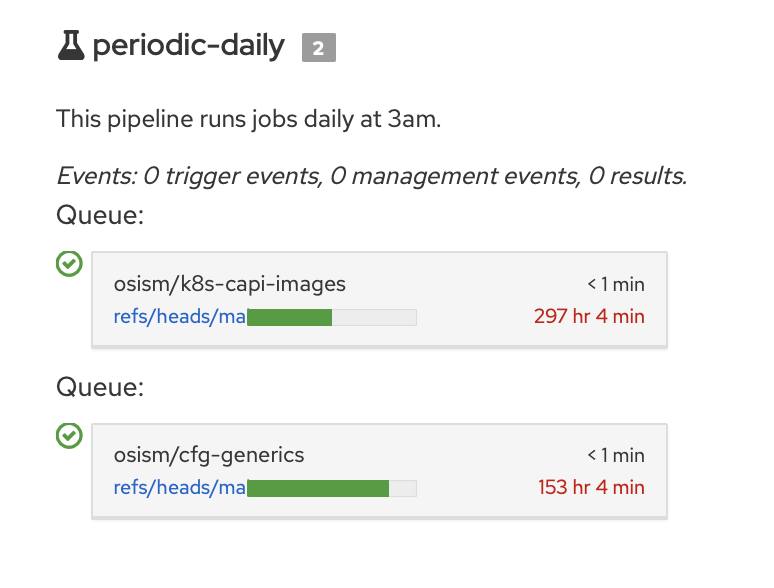
First create a local .zuul.conf configuration file in your home directory.
[osism] url=https://zuul.services.betacloud.xyz/ auth_token=TOKEN tenant=osism
The required auth token can be generated on the Zuul control node with the `zuul-admin` client.
docker exec -it zuul_scheduler zuul-admin create-auth-token --user USER --tenant osism --expires-in 3600 --auth-config zuul_operator
With the [zuul-client](https://zuul-ci.org/docs/zuul-client/index.html) it is possible to
remove the two hanging jobs from the screenshot.
zuul-client --use-config osism dequeue --pipeline periodic-daily --project osism/k8s-capi-images --ref refs/heads/main zuul-client --use-config osism dequeue --pipeline periodic-daily --project osism/cfg-generics --ref refs/heads/main
## Important daily CI jobs
* [osism/container-image-ceph-ansible](https://zuul.services.betacloud.xyz/t/osism/builds?project=osism%2Fcontainer-image-ceph-ansible&pipeline=periodic-daily&skip=0)
* [osism/container-image-kolla-ansible](https://zuul.services.betacloud.xyz/t/osism/builds?project=osism%2Fcontainer-image-kolla-ansible&pipeline=periodic-daily&skip=0)
* [osism/container-image-osism-ansible](https://zuul.services.betacloud.xyz/t/osism/builds?project=osism%2Fcontainer-image-osism-ansible&pipeline=periodic-daily&skip=0)
* [osism/container-images-kolla](https://zuul.services.betacloud.xyz/t/osism/builds?project=osism%2Fcontainer-images-kolla&pipeline=periodic-midnight&skip=0)
* [osism/testbed](https://zuul.services.betacloud.xyz/t/osism/builds?project=osism%2Ftestbed&pipeline=periodic-daily&skip=0)