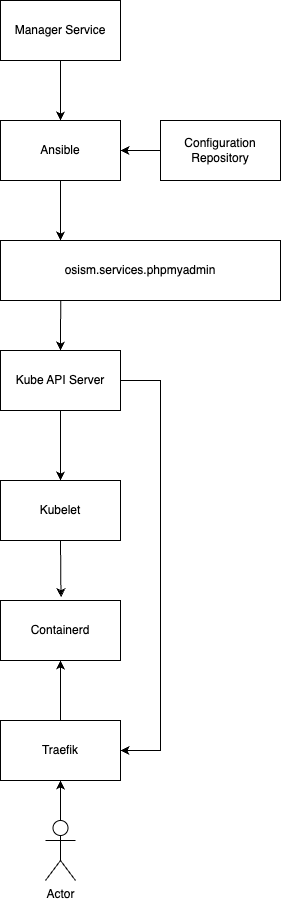Developer Guide
We welcome any issues, change requests or general feedback. Do not hesitate to open an issue.
We use GitHub Issues to capture feature requests, feedback, bugs, etc. The tracker is available in the osism/issues repository. There are no specific requirements for the creation of an issue. Error cases should be described in such a way that they are directly reproducible. The more outputs there are, the better.
We use GitHub pull requests for contributions. The use of pull requests is documented in the official GitHub documentation. The process in detail for the creation of a fork, branch etc. is also documented in the official GitHub documentation. It is recommended to use the GitHub CLI. Makes many steps easier.
How to add a new service
If you want to add a new service to OSISM, this is done via an Ansible role and (most often)
a container image. The following steps are necessary and are demonstrated using the example
of osism.services.cgit.
| Description | Example |
|---|---|
| Add the Ansible role in one of the Ansible collection repositories | https://github.com/osism/ansible-collection-services/pull/578/files |
| Add the Ansible playbook | https://github.com/osism/ansible-playbooks/pull/215/files |
| Add the Ansible inventory group | https://github.com/osism/cfg-generics/pull/225/files |
| Add the used container image(s) to the release repository | https://github.com/osism/release/pull/278/files |
| Add the container images(s) to osism-ansible container image | https://github.com/osism/container-image-osism-ansible/pull/215/files |
| Add the container image registry/registries and host(s) to the defaults repository | https://github.com/osism/defaults/pull/54/files |
| Add a sample deployment to the testbed | https://github.com/osism/testbed/pull/1043/files |
How to add a new container image
If required, add a new container image in the osism/container-images
repository. The example here is from the osism.services.keycloak role: https://github.com/osism/container-images/pull/34/files.
Whenever possible, upstream container images should be used. If only minor customizations are necessary, always work with overlay container images based on upstream container images.
How service deployment works
Docker
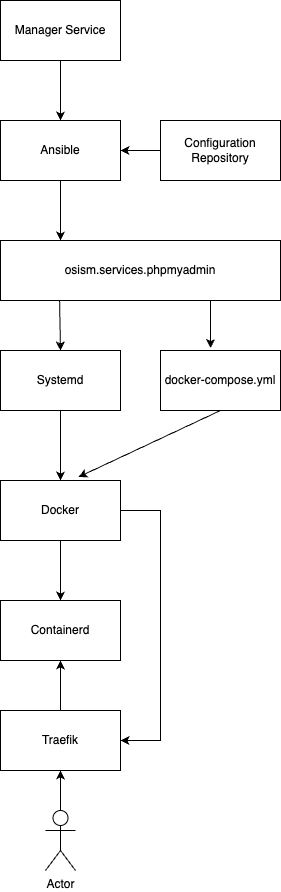
Kubernetes