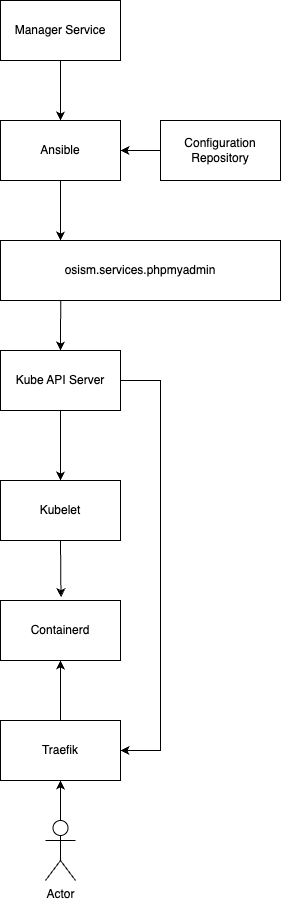Developer Guide
How to add a new service
If you want to add a new service to OSISM, this is done via an Ansible role and (most often)
a container image. The following steps are necessary and are demonstrated using the example
of osism.services.cgit.
| Description | Example |
|---|---|
| Add the Ansible role in one of the Ansible collection repositories | https://github.com/osism/ansible-collection-services/pull/578/files |
| Add the Ansible playbook | https://github.com/osism/ansible-playbooks/pull/215/files |
| Add the Ansible inventory group | https://github.com/osism/cfg-generics/pull/225/files |
| Add the used container image(s) to the release repository | https://github.com/osism/release/pull/278/files |
| Add the container images(s) to osism-ansible container image | https://github.com/osism/container-image-osism-ansible/pull/215/files |
| Add the container image registry/registries and host(s) to the defaults repository | https://github.com/osism/defaults/pull/54/files |
| Add a sample deployment to the testbed | https://github.com/osism/testbed/pull/1043/files |
How to add a new container image
If required, add a new container image in the osism/container-images
repository. The example here is from the osism.services.keycloak role: https://github.com/osism/container-images/pull/34/files.
Whenever possible, upstream container images should be used. If only minor customizations are necessary, always work with overlay container images based on upstream container images.
How service deployment works
Docker
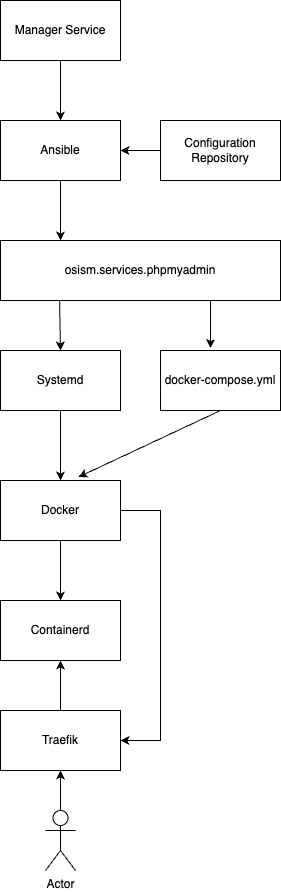
Kubernetes